WhatsApp is one of the most widely used messaging platforms in the world, and with its ability to translate messages, it has become even more convenient for users to communicate with people from different countries and languages. However, many users may not know how to use this feature, so here is a step-by-step guide to translate a WhatsApp message.
Step 1: Open WhatsApp and go to the chat where the message you want to translate is located.
Step 2: Long press on the message you want to translate. A menu will appear with options such as “Delete,” “Reply,” “Forward,” and “More.”
Step 3: Select “More” from the menu. A list of options will appear, including “Select,” “Copy,” “Delete,” and “Translate.”
Step 4: Select “Translate.” A pop-up window will appear, allowing you to choose the language you want to translate the message to.
Step 5: Select the language you want to translate the message to. The message will be translated and appear in the pop-up window.
Step 6: If you want to see the original message again, simply select the translated message and it will switch back to the original language.
It’s worth noting that the translation feature works for both individual messages and group chats, and can translate text in over 60 languages. Additionally, WhatsApp also offers a feature called “Translate in real-time” which automatically translates messages as they come in. To turn on this feature, open WhatsApp Settings > Chats > Translation and toggle on the “Translate messages” option.
Another important thing to note is that this feature uses the internet to translate messages, so if you’re in an area with poor or no internet connection, you won’t be able to use the translation feature.
In conclusion, translating a WhatsApp message is a simple process that can be done in just a few steps. It’s an extremely useful feature that can help users communicate with people from different countries and languages. With this guide, you should be able to translate messages with ease and make the most out of WhatsApp’s translation feature.